imPony 发布于:2017-11-16 14:52:21
前言
很多人学习 Javascript 或者其它语言到了一定阶段的时候,会感到很苦恼,感觉提起什么自己都会,但是代码质量始终上不去,在做一些大项目的时候尤为明显,尽管可以完成功能,但是代码质量不堪一击,更不要提什么扩展性。
到了这个阶段,你可能需要学习一下设计模式了。
什么是设计模式
“设计模式(Design Pattern)是一套被反复使用、多数人知晓的、经过分类的、代码设计经验的总结。...为了代码可重用性、让代码更容易被他人理解、保证代码可靠性。 设计模式使代码编写真正工程化…”
https://baike.baidu.com/item/设计模式/1212549
发布订阅模式要点
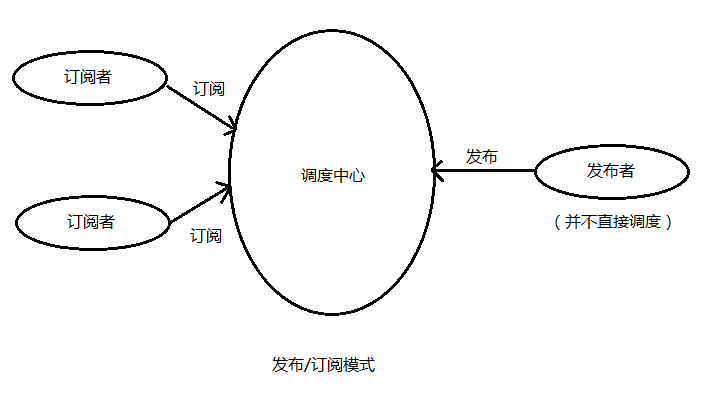
(本图来源于互联网)
设计模式的一种
理解 Javascript 事件驱动机制(《Javascript高级程序设计(第三版)》第 616 页:自定义事件)
可以用“滴滴打车”场景来理解这个模式,“订阅者”就是乘客,“发布者”就是出租车司机,“调度中心”就是滴滴公司,“自定义事件”就是打车
实战
<!DOCTYPE html>
<html>
<head>
<meta charset="utf-8">
<meta name="viewport" content="width=device-width, initial-scale=1, maximum-scale=1, minimum-scale=1, user-scalable=no" />
<title>基于 jQuery 的发布订阅模式实战</title>
<style>
html, body, h1, h3, h4 { margin: 0; padding: 0; }
body, button { font: 42px/1.5 sans-serif; outline: none; }
.wp { display: flex; padding: 30px; }
.side { width: 350px; }
.main { flex: 1; padding-right: 30px; }
fieldset { margin: 30px 0; }
button { margin: 0 30px; padding: 0 30px; background: #09c; color: #fff; }
button[class="js_btn_followed"] { background: #eee; color: #000; }
li:nth-child(2n) { color: red; }
</style>
<script src="https://cdn.bootcss.com/jquery/1.12.4/jquery.min.js"></script>
<script>
/*
* jQuery Tiny Pub/Sub
* https://github.com/cowboy/jquery-tiny-pubsub
*
* Copyright (c) 2013 "Cowboy" Ben Alman
* Licensed under the MIT license.
*/
(function($) {
var o = $({});
$.subscribe = function() {
o.on.apply(o, arguments);
};
$.unsubscribe = function() {
o.off.apply(o, arguments);
};
$.publish = function() {
o.trigger.apply(o, arguments);
};
}(jQuery));
</script>
</head>
<body>
<div>
<div>
<h1>以微博场景来举例</h1>
<fieldset>
<legend>
用户2
<button data-uid="2" data-lang='{"followed": "已关注", "follow": "关注"}'>关注</button>
</legend>
<p>假设这是一条微博,注意观察点击关注按钮后,页面右侧数据的变化</p>
</fieldset>
</div>
<div>
<h3>我的</h3>
<ul>
<li>微博 <em>5000</em> 条</li>
<li>关注 <em>120</em> 人</li>
<li>粉丝 <em>1200</em> 人</li>
</ul>
<script>
$.subscribe('user:followed user:unfollow', function (e) {
var step = e.type == 'user:followed' ? 1 : -1;
var $followed = $('.js_followed');
$followed.text($followed.text() * 1 + step);
});
</script>
<h3>达人排行榜</h3>
<ol>
<li>用户1,<em data-uid="1">7800</em> 粉</li>
<li>用户2,<em data-uid="2">7600</em> 粉</li>
<li>用户3,<em data-uid="3">5400</em> 粉</li>
</ol>
<script>
$.subscribe('user:followed user:unfollow', function (e, uid) {
var step = e.type == 'user:followed' ? 1 : -1;
var $followed = $('.js_darenlist [data-uid=' + uid + ']');
$followed.text($followed.text() * 1 + step);
});
</script>
</div>
</div>
<script>
$(document).ready(function () {
$('body').on('click', 'button', function (e) {
var $this = $(this);
var uid = $this.data('uid');
var lang = $this.data('lang');
var stateFollowed = 'js_btn_followed';
if($this.hasClass(stateFollowed)) {
$.publish('user:unfollow', uid);
$this.html(lang.follow).removeClass(stateFollowed);
} else {
$.publish('user:followed', uid);
$this.html(lang.followed).addClass(stateFollowed);
}
});
});
</script>
</body>
</html>登录后可以留言提问!
 微信扫码登录
微信扫码登录